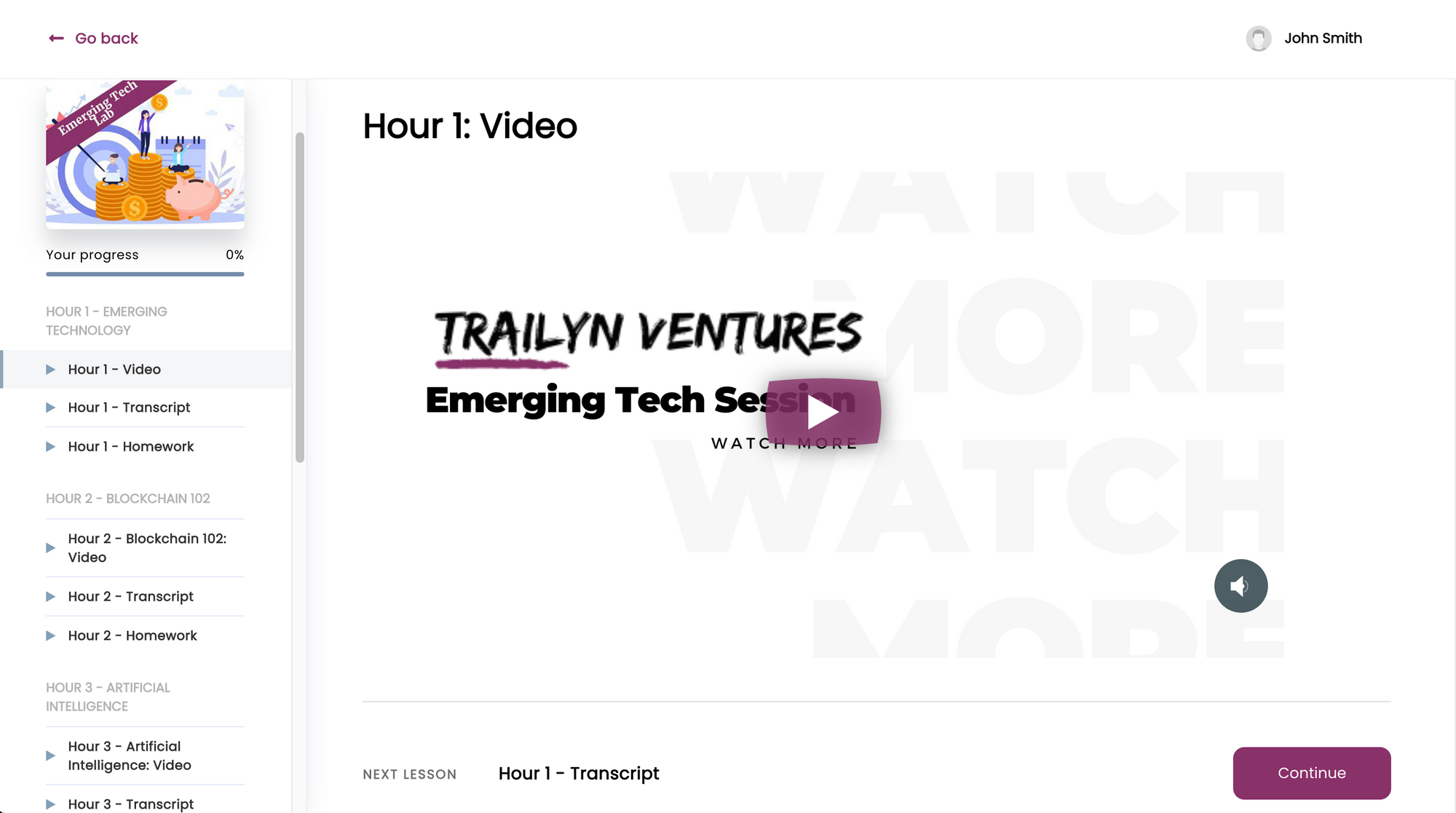Thank you 🎉
In the next few minutes, you'll get confirmation emails from:
expert@trailyn.com,
accounts@thrivecart.net,
and support@heartbeat.chat
This should have your username(s) and password(s). If not, you can scroll down and login below.
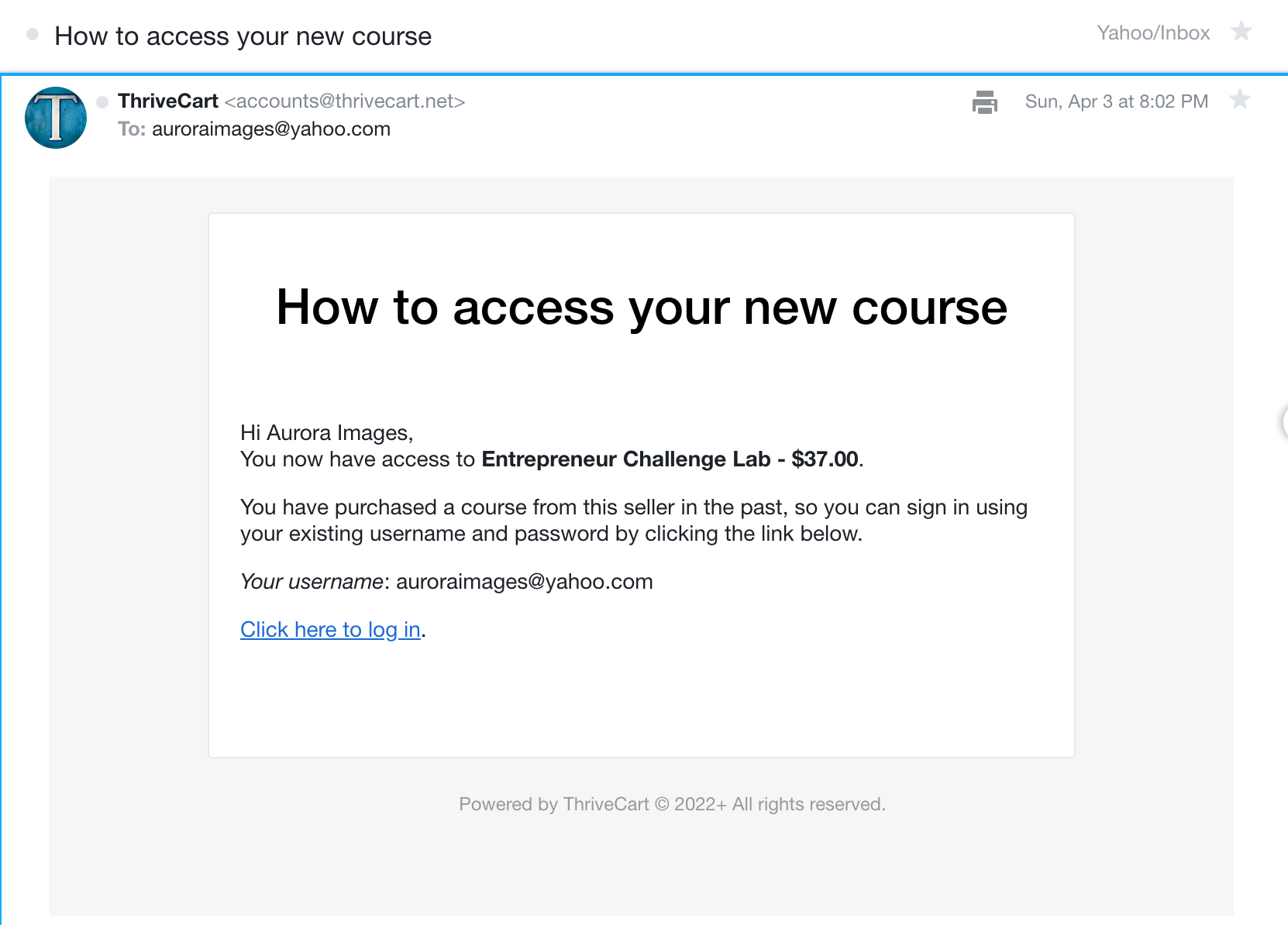
Step #2: Login Details via Email
If you don't see the e-mail check your Spam, Updates or Bulk message folder. If the email is in your Spam, Updates or Bulk, select the confirmation message and mark it Not Spam, which should allow future messages to get through.
Once you have your login details from the e-mail login below.
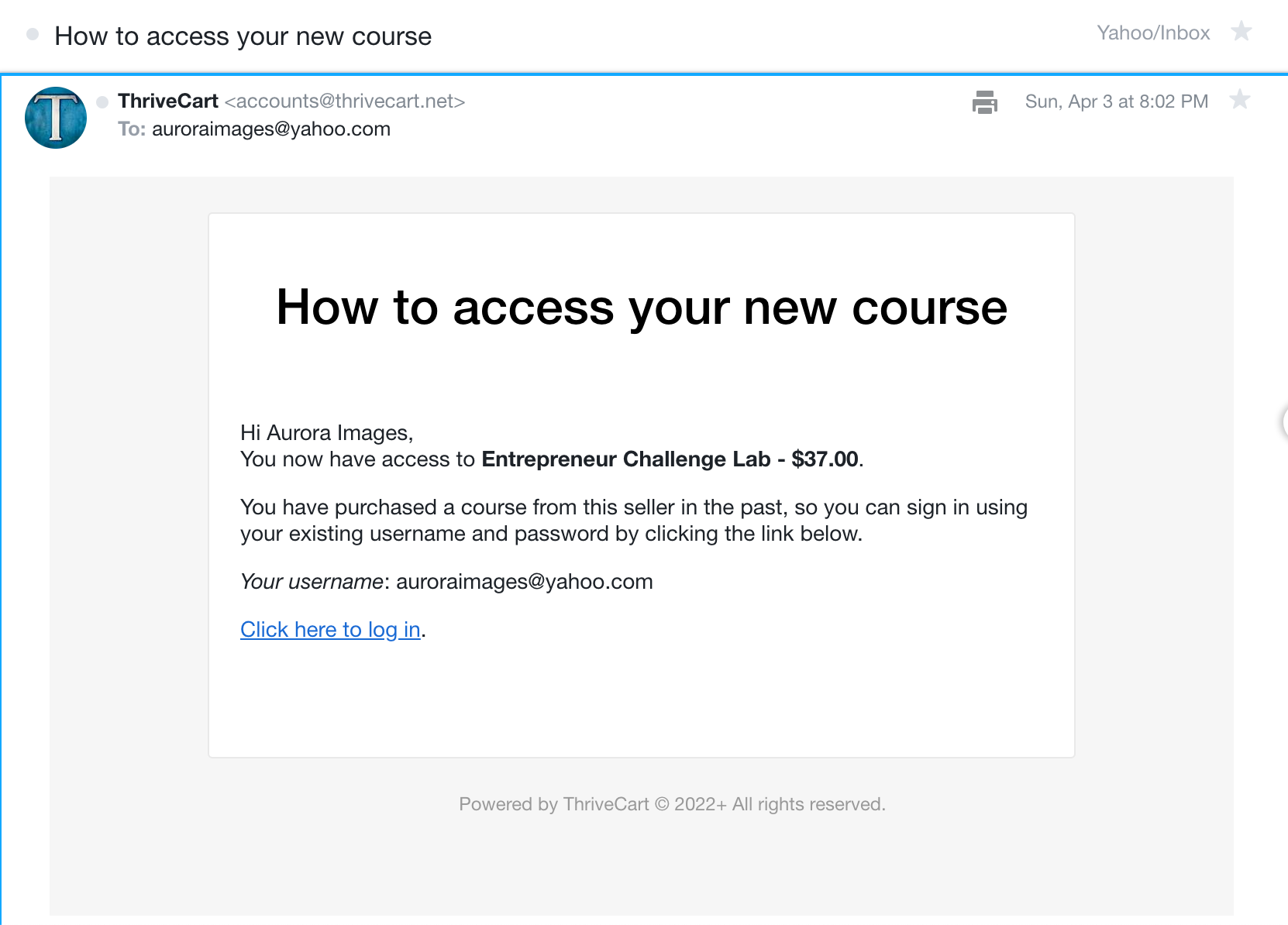
Step #3: Drag Email to Primary Tab
Be sure to drag my email over to your Primary tab in GMail to make sure you don't miss out on any updates or special info in the future!
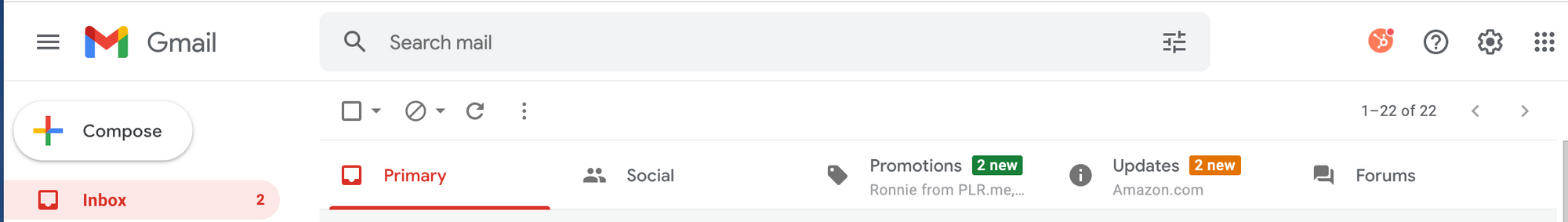
Step #4: Log In
Once logged in, all your purchases will be unlocked and ready for you.